Support
In all honesty, we hope you never need this page. But we understand things go wrong sometimes 😢. Luckily, we want to help you make the Aiphoria platform the best it can be, so please do reach out and one of our Customer Operations team will jump on and get you going again 🪄.
We recommend bookmarking this page or the Home page of the Help Hub as we do update our processes and links. This help hub will always be up-to-date with the latest information.
Your support options
We have a few ways to help you work out what went wrong. Aiphoria provides the following options:
- 📖 This help hub - This documentation can help you with everything from password resets to API integration. Not sure how to do something or can't find what you're looking for? Hit up the relevant product section or just use the powerful search to find the answer. We update this hub constantly with anything new and are always looking at ways to make our products easier to use.
- 📈 Check our Status page - Seeing something strange? We probably already know about it. Our status page will help you stay informed with real-time updates on the health and availability of the Aiphoria platform. You can also subscribe to service alerts via this page.
- 🥷 Log a ticket - Need more help than our support documents, got a question or a problem? Log a ticket and our awesome support team will be all over it to help you out. Our support desk is monitored 24/7, 365 days of the year.
📈 Platform Service Status page
Status page introduction
The status page is publicly available and automatically shows the current status of the platform for each of our applications. It's a fantastic starting point if you do spot something strange or get an error as our automated tests will likely have already detected it.
To get started, open your browser and navigate to: 👉 Platform Status page - https://aiphoria.statuspage.io
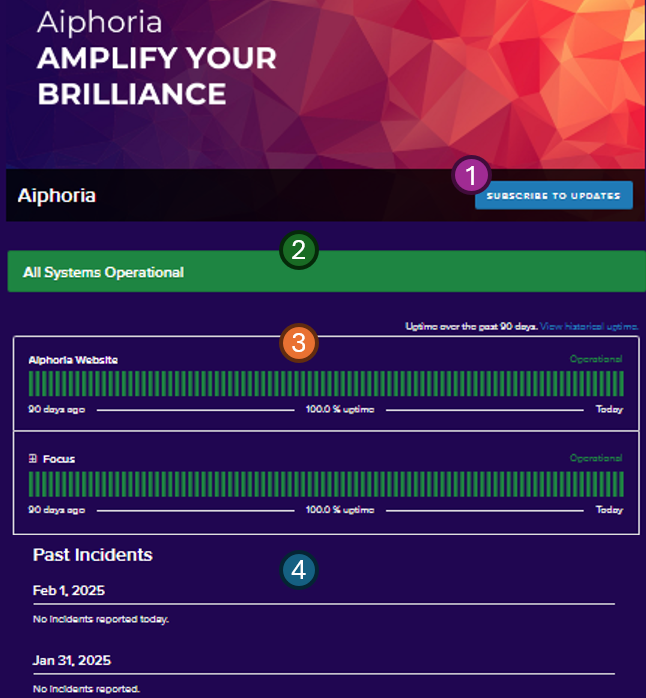
- Subscribe to updates - This lets you subscribe to updates whenever an incident is created or updated. You can get the notifications directly to your support team. We recommend this goes to a mailing list or someone in your organisation that deals with your support. Updates can be provided via:
- Email - A mailing list or direct email
- Slack - Directly into a Slack channel (you will need to be a Slack admin to enable this)
- Teams channel - Directly into a Teams channel (You will need a Teams channel webhook URL for this)
- RSS - A simple RSS feed.
- Current system health - The bar at the top of the page will show you the overall system health, any in-progress maintenance, or known incidents. See Current system health for more information.
- Individual application statuses - Each application has an overall status, showing the last 90 days of status. Within each section, you can view the status of each part of the application (e.g., Transcription, Pay-by-link).
- Past Incidents - A day-by-day list of any incidents across the platform.
Current system health
This section will update to show the current system health. All statuses are set via a mixture of automated tests and our support team being alerted to anomalies from our proactive alerting. Possible statuses are:
💚 All Systems Operational
This status means that the Aiphoria team is not aware of any issues and all systems should be currently operational. If you do spot something strange or not working normally, please reach out via our service desk.
🛠️ Maintenance
Maintenance is a common process within a SaaS platform. We follow a regular maintenance pattern and book some emergency maintenance if anything falls outside that process. If you already subscribe to updates for the full status page, you will automatically get a notification about booked maintenance.
During a maintenance window, the status page will clearly show any updates on the process and what services are being worked on.
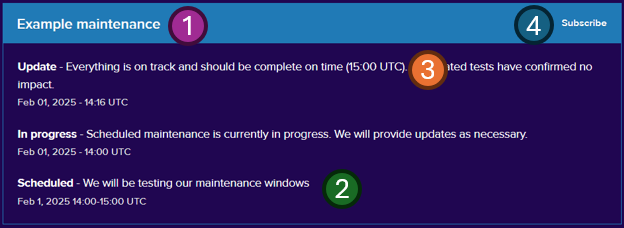
- Summary - The high-level title of the maintenance window. E.g., Controlled database upgrade, UK-West Firewall Reboot.
- Notification - An hour before the maintenance is due to start, the Scheduled work will show as a warning.
- Status updates - As the maintenance progresses, any updates the engineers are able to provide will show within this section in reverse chronological order.
- Subscribe - If you don't subscribe to all events, you can subscribe to just updates on this event. An email will be sent whenever a member of the team updates the status or notes.
🚨 Incident
Obviously, we don't plan incidents, but if you do wish to be proactively notified about any incidents, please subscribe to the status page. Incidents have three classification categories:
Status - This is the overall status of the incident.
- Investigating - The team knows about the incident and is actively investigating the root cause.
- Identified - The cause of the incident has been identified and a resolution is being worked on.
- Monitoring - A resolution has been put in place and the team is keeping an extra close eye on all the services and monitoring to ensure the resolution has been effective and no knock-on effects are seen.
- Resolved - A period of stability has been observed and the team is confident the incident is now closed. The incident process will continue with an incident report being created.
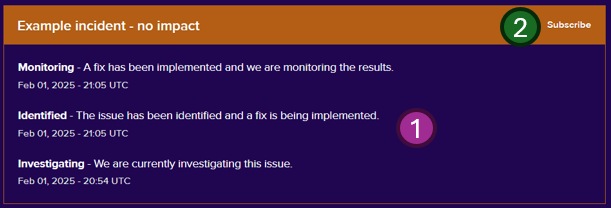
- Notes - Each time a status changes, a new update will be posted automatically.
- Subscribe - If you wish to subscribe to the incident and get instant email updates, click the subscribe button in the incident banner.
The Customer Operations team will keep any incident notes as up-to-date as they possibly can even if the status is still the same.
Impact - Impact has a range from "No impact" to "Critical". This is the impact the incident is having on customers.
- No impact - Shown in grey - This status means that we do have an incident but currently there is no customer impact.
- Minor - Shown in yellow - This status means that some systems are having an issue but the impact is low and a workaround may have already been provided in the incident notes.
- Major - Shown in orange - This status means that multiple systems or a major system is having issues and no nice or easy workaround is available.
- Critical - Shown in red - The platform or product is unusable and no workaround has been found.
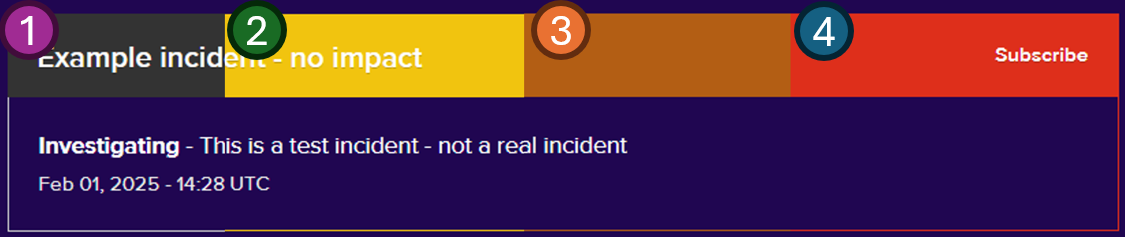
Performance - The performance of the systems during the incident.
- Operational - No impact on this product or system.
- Degraded performance - This section of the system may be running slower than normal or maybe with less resilience than normal but users are still able to use the platform.
- Partial outage - One or more parts of the platform are having issues for some people some of the time.
- Major outage - The platform or system is not working for the majority of users and normal functionality is not working.
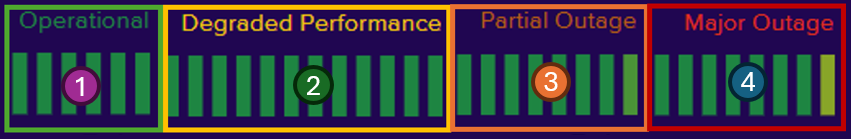
Past incidents and postmortems
Once an incident has been resolved, the team will follow our ISO27001 process and create an incident report/postmortem. This will be added to the status page once complete at the top of the notes section. This section lists all past incidents and maintenance for reference.
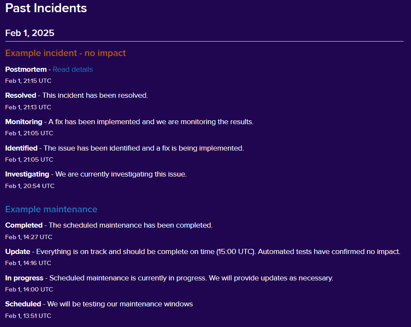
Some incidents are complicated and may take a few days to get a full report completed. If you have any questions while the report is being completed, please contact us via the service desk.
🥷 Service desk
Service desk introduction
Got a question, not sure how to complete a task, think you spotted an issue, or you just need help finding something? We’ve got you covered. Log a ticket and our Customer Ops Ninjas will be looking at it right away. 🚀
Using the Service desk
Open your browser and navigate to: 👉 The Aiphoria Service Desk - https://uk.support.aiphoria.net/servicedesk/customer/portal/2
This is your gateway to our Customer Operations team for any questions or issues.
Service desk access
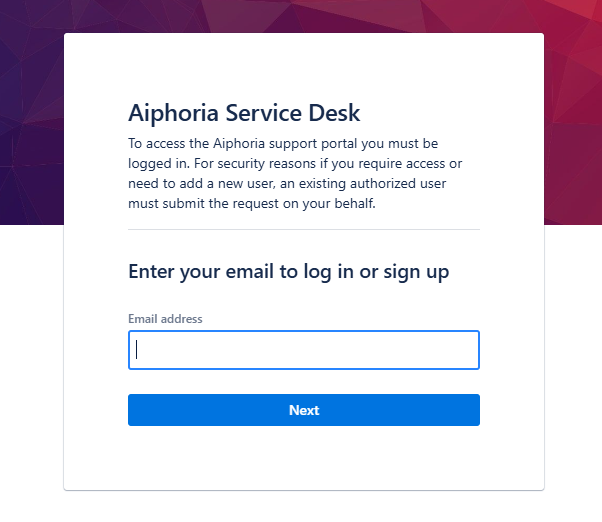
Once you load the portal, you will be asked for your email address and password. This will authenticate you into the service desk allowing access to view current tickets or start a new request.
Aiphoria staff are not able to grant new access requests directly. During onboarding, you will have been asked for a list of people that need access to the support desk. Anyone within this access group can log tickets and request new users.
Viewing tickets
When you log in, you will see the ticket categories options to log a new ticket. To view any open tickets that you or anyone within your organisation has shared with you, select the profile option in the top right of this screen (1) followed by the Requests option (2).

- The user icon shows the current number of open tickets.
- View all current requests
- Update your profile
- Logout
Update profile
Your profile options let you:
- Reset your password
- Update your name
- Change your display language
- Set your timezone
Changes to this section may take a few minutes to reflect on any tickets you have already logged.
Logging tickets
Adding a new ticket is super simple. From the home page of the portal, you can select a category and start logging a ticket.
Ticket groups and categories
The first option is to select the area for the ticket. This is important as it helps us get the ticket to the correct team from the second you log it. Under each group, it then has relevant categories to select from.
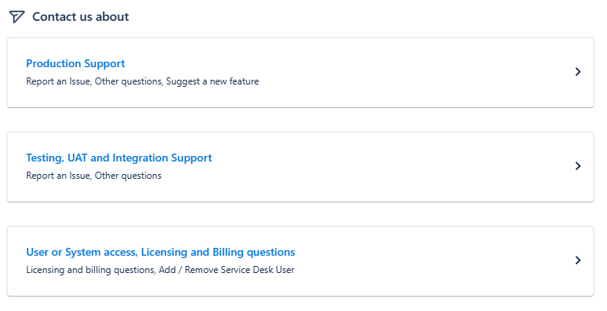
We know, choosing the right category can feel like a multiple-choice test you didn’t study for, but we have made it as easy as possible and getting this correct means you will get the correct support, faster. So here’s a quick guide:
- Production support - Any issues with production products (excluding access) should fall under this group:
| Category | Use this when… |
|---|---|
| Report an issue | Got a problem with a production system, seeing something strange or something not working as normal. |
| Suggest a new feature | Got an idea to make the application better or simpler to use, we are all ears. |
| Other question | Not sure where to put the request or doesn't fit in one of the above then this is the section for you. |
- Testing, UAT and Integration Support - Any issues when Testing or UAT'ing Aiphoria products. This section also covers any direct API integration questions. Most sections are the same as the production but for non-production systems.
| Category | Use this when… |
|---|---|
| Report an issue | Problems with your testing or integration development, report them in this section. |
| Other question | Not sure where to put the request or doesn't fit in one of the above then this is the section for you. |
- User or System access, Licensing and Billing questions, Documentation requests - System access questions to any of our products or our service desk. Questions or problems with Licensing and Billing or need a copy of any of our certification/documentation then this goes under this section.
| Category | Use this when… |
|---|---|
| Add / Remove / Reset platform users | Need anything updating with users on any Aiphoria platform, log the request under this section. |
| Add / Remove / Reset service desk users | Need anything updating with service desk users, log it under this one. |
| Licensing and billing requests | Got a question about billing or need more licences, this is the section for that. |
| Documentation or security questionnaire request | Need a copy of any ISO documentation, security questionnaires, or PEN test requests. |
| Other | Another type of request, log it under other. |
Fill in the ticket details
This is where we work our magic! To get you the fastest resolution (and avoid the dreaded email back-and-forth) please attempt to complete as much information as you can.
Each ticket type will have slightly different requirements but below is an overview of what each input is requesting and the best way to complete it.
✔️ Affected product - The Aiphoria product you are having an issue with.
✔️ Issue summary- A clear title for the issue: "New teams endpoints not showing in portal" is good. "Everything is broken" is... less helpful.
✔️ Impact - The level of impact the issue is having on your operations. This is important and will help us prioritise your request.
- Critical - The issue causes a huge disruption to Business As Usual (BAU) with no available workaround, affecting multiple users or critical functions. Immediate attention is required.
- High - The issue has a significant impact on operations. Although a workaround might exist, the disruption is substantial and affects many users or key functionalities.
- Medium - The issue moderately impacts operations. A workaround is available, and while it may affect some users or functions, it does not completely halt essential activities.
- Low - The issue has minimal or no impact on operations. There is little to no disruption to daily activities, affecting only a few users or non-critical functions.
The Aiphoria team may re-categorise your impact level based on the rest of the information provided in this ticket or other tickets logged / known issues.
✔️ Issue description – A detailed description of what happened? When it happened? What error message you got? and who had the problem. The more the merrier on this part. Another top tip is if you can supply the URL that the user was on at the time, that will be a big help.
✔️ Attachments – If your issue is visual or you are able to show us what happened, a picture is worth 1,000 tickets. You can upload any screenshot or log file you think may help the team investigate by clicking on "Browse" and locating the file, or simply dragging the file into the attachment section shown below:
✔️ Affected users category – Is it just you, your entire department or everyone?
✔️ Frequency – How often does the issue happen? A one off? Sometimes? Every time?
✔️ Steps to reproduce – If you can tell us how to reproduce the issue, this will make diagnostics even faster.
A good example:
- User logs in via: uk.aiphoria.co.uk/myAccount/report?userid=1234
- User clicks on reports from the menu on the left
- User runs the "End points report"
- Error shows "A problem running this report, please contact support"
✔️ Time noticed – An approximate date and time that the issue was first noticed.
The more information, background and examples we get in all of the above = a faster fix.
Select who can see your ticket.
A dropdown at the bottom of the ticket lets you select who can see the ticket. By default, it will be shown to anyone within your organisation (this is recommended to avoid ticket duplication). If for some reason (maybe sensitive topics) only you want to see this ticket, change the dropdown to "No one".
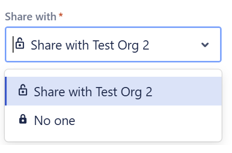
Submit and Relax
Once everything is completed, hit Send at the bottom of the page, and voilà! Your request is now in the hands of our expert Customer operation ninjas 🥷.
What happens next?
- You'll get a confirmation screen (see screenshot below) and email with your ticket number and a summary of what you logged.
- Our team will review it, possibly summon a spellbook, and get back to you ASAP.
- If we need more info, we’ll reach out—so keep an eye on your inbox or your portal!
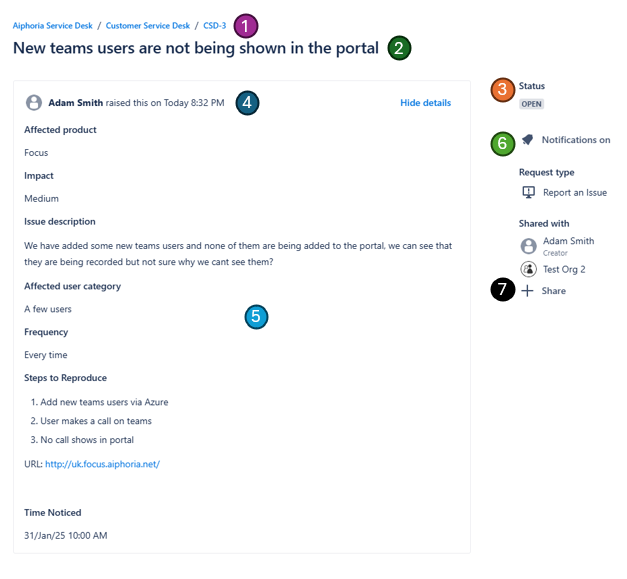
- Your ticket number - Please use this in any communication about this ticket.
- Subject - The subject you used when logging the ticket.
- Status - The current status of the ticket. It will start with "Open" and progress depending on the workflow and SLA agreement.
- Who and when - Who logged the ticket and when.
- Details - All the information the operations team has been provided.
- Notification options - Clicking this will toggle between notification options (On by default).
- Share options - Add another user or email to the notification list for this ticket.
Need Help Logging a Ticket
If logging a support ticket is itself a problem… well, don’t worry! Just email servicedesk@aiphoria.co.uk or give us a call on +44 20 4538 809, and we’ll sort it out for you.
Aiphoria staff are not able to grant new access requests directly from unknown users. During onboarding, you will have been asked for a list of people that need access to the support desk. Anyone within this access group can log tickets and request new users via a ticket.
Happy ticketing! 🎫💻🚀
Escalation
You should never need to do this, but if you believe a ticket needs escalating for any reason, you can simply ask in the comments of the ticket for it to be escalated with the word "Escalation" and provide the reason for the escalation. The ticket will then follow the escalation workflow. If it is urgent or you wish to talk to us about your escalation, you can call us on +44 20 4538 809.
Tickets will be automatically escalated if an SLA has been breached. You will see the ticket transition into the status of "Escalated".