Focus portal
Lets get started with the Focus portal

Welcome to the Focus portal, the comprehensive solution for accessing, reviewing, and analyzing all your communications. The Focus portal is designed to streamline how you interact with and examine communications, offering an efficient, user-friendly portal for accessing audio playbacks, written transcripts, and detailed data. Whether you're investigating customer interactions, training staff, or ensuring quality across communication channels, Focus empowers you to find the precise information you need quickly.
In Focus, "communications" go beyond traditional phone calls. Our platform supports a variety of channels, including mobile phone calls, contact center calls, Microsoft Teams meetings, SMS, emails, chat messages, Slack conversations, WhatsApp messages, and more. This flexibility ensures you can review and analyze interactions from multiple sources, all in one place. With its advanced search functionality, Focus enables you to easily locate specific communications by keywords, participants, or other criteria, saving you valuable time and effort. Embrace a new level of insight and control over your communications with Focus.
Requirements
To experience Focus at its full potential, there are a few technical requirements to consider. The platform is built to perform best and tested against modern web browsers, so we recommend accessing Focus through the latest version of one of the following:
- Google Chrome
- Microsoft Edge (chromium)
- Safari
Using the latest version of your preferred browser ensures that you benefit from enhanced security, improved performance, and support for the latest features in Focus. Older versions may lack compatibility with some advanced functionalities, so keeping your browser updated is crucial for a seamless experience.
For optimal visual quality and full functionality, we recommend a display resolution of at least 1920 x 1080. However, Focus is also optimized for smaller screens, such as iPads or other tablets, with responsive support for resolutions around 1024 x 768. Ensuring your device meets these specifications will help you enjoy fast loading times, clear visuals, and smooth navigation through Focus's powerful features.
Authentication
We prioritize security and flexibility in Focus’s authentication process, allowing for multiple access options to suit your organization's needs.
You can login using a Focus Username and Password, with the added requirement of two-factor authentication (2FA) for enhanced security.
Or (if enabled on your organization) Focus also supports Single Sign-On (SSO) with various providers. SSO enables a seamless onboarding and login esperance for users who prefer a unified login experience.Focus integrates seamlessly with major identity providers, including Microsoft Entra, Google Workspace, Okta, OpenID Connect (OIDC), and SAML. This flexibility means that users can securely access Focus using the methods and providers your organization trusts, with every communication and piece of data protected to the highest standards.
Authentication process
The Focus Portal requires users to authenticate to gain access.
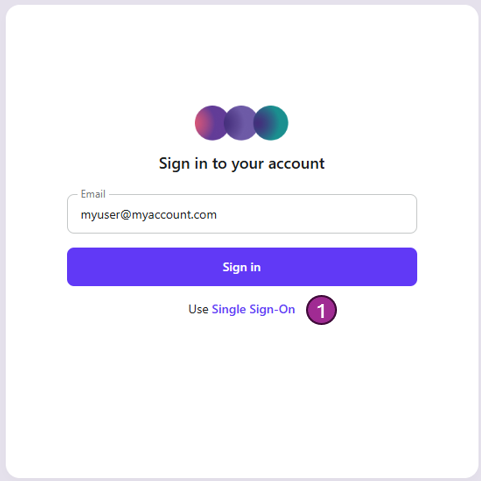
If SSO is enabled on your account you can select "Single Sign-On" option (1) or simply enter your email address and the login page will automatically redirect you to the SSO login.
If your email address is incorrect or not authorized for login to the Focus portal a password reset will not be sent.
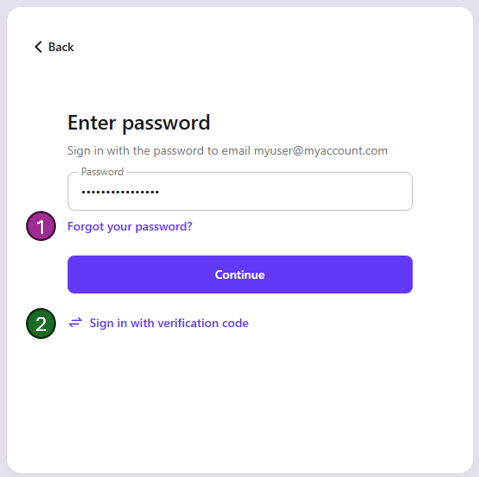
After you press "Sign in", the system will ask you for your password. If you are not sure you can press (1) to request a password reset email or (if enabled on your account) signed in with a verification code.