NICE NTR or NRX
Overview
A NICE Trading Recording (NTR) system is a deployment of the recording software developed and sold by NICE Systems. This system receives call recordings from 3rd party solutions, stores them and makes them available for search and replay.
The Focus integration allows for NICE NTR customers to pull communications from Focus into NICE.
This integration uses the NICE GET Interface.
Please keep in mind that any data leaving the Focus platform is no longer covered by the security constrains built into the Focus. Any communications needed for evidential integrity (BS10008), ISO or GPR requests will still need to processed via Focus
Integration
Most of the integration will be completed on the NICE NTR/NTX system directly that will request communications from the Focus NTR/NTX integration layer.
Once you have installed and setup the NICE GET installer (or if migrating to Focus) you will need to set the app settings within the Nice.Ingest.Get.CallPrrocessorService.exe.config file within your install directory.
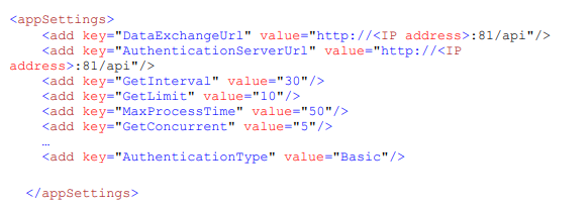
You will need to set the bellow option:
- DataExchangeURL: BASE_URL/ntr/api
- AuthenticationType: Basic
The Focus support team are not able to help with setting or updating this local configuration, please contact your NICE support contract if you need assistance. The below information is provided to help with integration only and not as a guild, your NICE integration documentation should assist you with setting up this service.
Supported endpoints
Supported endpoints are:
All request types must be as per the NICE documentation.
Get call list
Request example:
- Request type: GET
- Content-Type: application/json
- Request URL: BASE_URL/ntr/api/getcalllist
- Authentication: Username / Password
- Query string options (examples):
- limit=10 - Seconds to process all calls in GetCallList
- maxprocesstime=300 - Seconds to process all calls in GetCallList
- Body: empty
Request response:
{
"calllist": [
"10119",
"10120",
"10121",
"10122",
"10123",
"10124",
"10125",
"10126",
"10127",
"10128"
]
}
Call Retrieve
This endpoint is used to download the communications provided in the above list.
Only communications provided in the above list will be able to be downloaded
Request example:
- Request type: GET
- Content-Type: application/json
- Request URL: BASE_URL/ntr/api/callretrieve
- Authentication: Username / Password
- Query string options (examples):
- callid=10119 - Callid from above list
- Body: empty
Request response:
The response will be a multipart message including Metadata and Media (Binary encoded) the metadata example is below:
{
"StartTime": "2025-04-25T14:45:30.000Z",
"EndTime": "2025-04-25T14:47:01.000Z",
"CallId": "10119",
"Duration": 91,
"Direction": "Outbound",
"CallingParty": "447778899110",
"CalledParty": "447778899111",
"AudioFile": {
"FileName": "Recording-10119.mp3",
"Md5Checksum": "3bd69bd765ddba74db7a1fba87d55d09"
}
}
Call processed
After processing the audio and Meta data, NICE should confirm that the sync was successful.
Request example:
- Request type: GET
- Content-Type: application/json
- Request URL: BASE_URL/api/ntr/api/callprocessed
- Authentication: Username / Password
- Body:
{
"processresult": {
"CallId": "10119",
"code": "200",
"description": "Handover successful. Audio ingested into NTR"
}
}
Request response:
{
"callProcessedResult": {
"processed": true,
"callId": 10119
}
}
Migration
If you are migrating from an existing solution, conflicting IDs maybe an issue.
There are two potential issues:
1) You have already been syncing data from another system prior to migration to Focus.
The NICE integration can only request "the next calls" and if no calls have been collected from Focus yet that will start at ID: 1 and increment upwards. Your current system may already have a call and as a result NICE may not like getting the same ID. A recommended migration plan to cover this is below:
- Check what your current IDs are in your current solution
- Check an approximate daily volume of new communications and select a new Focus start ID
- It is recommended that this be a round number and proportional to your data usage (e.g. if you create 100 communications a day, start at the next 1,000, 1000 communications a day, start at the next 10,000)
- The Focus support team will perform a one off seed of the database. As a result any newly recorded calls will always be higher than your current system.
- Disable your current sync
- Enable the focus sync (any calls already in Focus will be synced first (see point two below))
2) You have ingested legacy data into Focus before swapping recording systems.
You have already imported communications via the NICE integration with your current provider. When you start the NICE sync with Focus, Focus will not know you already have the ingested communications and present them back to NICE. A recommended migration plan to cover this is below:
- A point in time (for example, 2am on Sunday morning) must be selected
- The Focus team will mark any communications prior to this timestamp as "Ingested by NICE"
- The current ingestion with the current solution must be stopped at that point in time.
- Once confirmed as the last recording ingested from the current solution is prior to the agreed time the Focus NICe ingestion can be enabled
If the current solution is still recording calls during this migration it is not recommended to swap back post migration. If this does your NICE ingestion linked to your current provider will download duplicate communications that have come from Focus in the change over period. The Focus support team can assist you with resetting the sync point for another swap over if needed, but is unable to control your current system and data duplication.
It is possible to combine both solutions (1) Database seed and (2) Point in time sync if required.
Testing
It is recommended that connectivity to the new Focus NICE API is tested prior to production use however we understand that creating test data or test systems can be complicated and expensive. As a result the Focus team can provide a few options to assist with this:
- Once communications are being recorded by Focus you can connect to the production data. The Focus support team can reset any IDs that have been synced for testing and alow them to be requested again
- The Focus support team can provide access to a Sandbox account to test with. This data is randomly generated and not "yours" but can be used to test the process and sync.